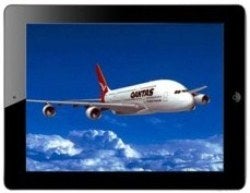Even though Windows 8 won’t be officially released until October 26,
its Metro user interface and Microsoft's decision to remove the Start
menu have already received lots of criticism. Some observers have gone
so far as to predict that Windows 8 will reduce productivity in office environments.
Nevertheless, Windows 8 has new features and improvements aplenty
to consider. So here I’ll introduce many that you—as a business user,
owner, or IT administrator—might find useful. There’s something for
everyone with improvements to security, networking, virtualization,
recovery, and more.
UEFI Replaces BIOS to Enhance and Secure Booting
Microsoft will require that new PCs bearing the Windows 8 logo use a
new boot solution called Unified Extensible Firmware Interface (UEFI),
which will significantly improve the boot process and experience. It
replaces the archaic Basic Input Output System (BIOS) that we’ve used
for decades.

 Windows 8 and UEFI provide a new advanced boot interface and options, including mouse support.
Windows 8 and UEFI provide a new advanced boot interface and options, including mouse support.
You’ll see much faster boot times, on the order of 8 seconds from
pressing the power button to being in Windows. This, along with less
need for restarts, can help increase productivity in the office and save
IT personnel time when applying upgrades or installing software.
Safeguards built into UEFI can also help save the IT department
time and resources over the long term. Secure Boot prevents unauthorized
operating systems from loading, and Early Launch Anti-Malware (ELAM)
protects against boot loader attacks. UEFI will also allow remote
diagnostics and repair of computers within the pre-OS environment. So
instead of physically sending a technician to visit a PC experiencing
boot issues, it might be possible to repair and restore the machine over
the network.
Though most will enjoy the benefits of UEFI, there has been some controversy
over the Secure Boot feature of UEFI that Microsoft is requiring PC
makers to turn on by default. It’s not totally clear yet, but Secure
Boot may have to be manually disabled for those who want to install or
dual boot another OS such as Linux, adding an extra step to the process.